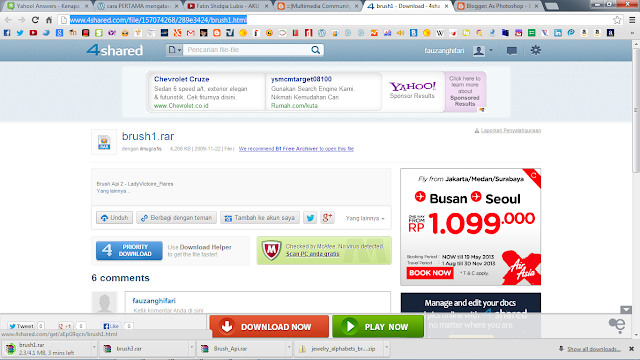Download Adobe Photoshop CS 6
From :
1. Torrent
asphotoshop.blogspot.com
3. Mediafire
asphotoshop.blogspot.com
Description: Download Adobe Photoshop CS 6 Rating: 4.5 Reviewer: FAUZAN GHIFARI - ItemReviewed: Download Adobe Photoshop CS 6
Shares News
-
00.58
Read More
Add your Comment
0
komentar
Make fire effect using Photoshop CS 6
First of all open Photoshop CS 6 Software.
1. Click File > Open
2. Choose Image that you want to crop.
3. Create a new layer
4. Click and choose brush tool
6. Change the brush color to yellow #cefb18
7. Click on the worklayer
8. Double click on layer 1, choose outer glow,
9. Change the color to red #fc0511 , then OK
10. Click 1 more time on tho workplace
11. Click File > Save as
Shares News
-
18.52
Read More
Add your Comment
0
komentar
How to download faster from 4shared.com
Open the 4shared url that u wanna download
2. Click unduh (download)
3. Click Unduh Gratis 3 times Rapidly
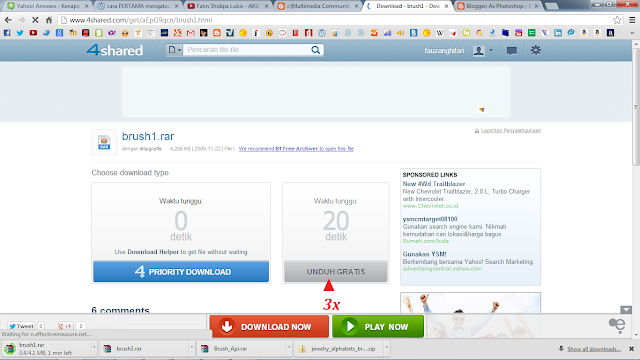
4. So, the counter will be run fuster 3x than usual
Shares News
-
18.03
Read More
Add your Comment
0
komentar
Make Black & White Jpeg
asphotoshop.blogspot.com
First of all open Photoshop CS 6 Software.
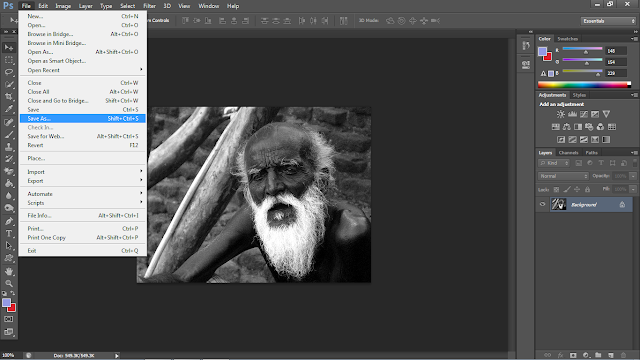 Description: Make Black & White Jpeg
Rating: 4.5
Reviewer: FAUZAN GHIFARI -
ItemReviewed: Make Black & White Jpeg
Description: Make Black & White Jpeg
Rating: 4.5
Reviewer: FAUZAN GHIFARI -
ItemReviewed: Make Black & White Jpeg
First of all open Photoshop CS 6 Software.
1. Click File > Open
2. Choose your pic
3. Click Image > Adjustment > Chan
4. In the Channel Mixer Window change Preset to Black & White
5. Click File > Save as
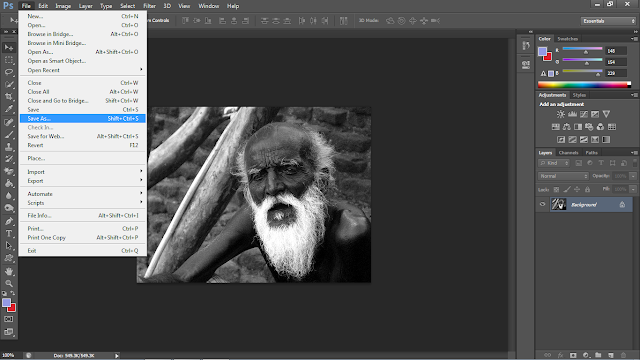 Description: Make Black & White Jpeg
Rating: 4.5
Reviewer: FAUZAN GHIFARI -
ItemReviewed: Make Black & White Jpeg
Description: Make Black & White Jpeg
Rating: 4.5
Reviewer: FAUZAN GHIFARI -
ItemReviewed: Make Black & White Jpeg
Shares News
-
09.53
Read More
Add your Comment
0
komentar
Cropping using Photoshop Cs 6
First of all open Photoshop CS 6 Software.
1. Click File > Open
2. Choose Image that you want to crop.
2. Click and choose Pen tools
3. Start making line around the pict that u want to crop
4. Right Click on the path, choose Make selection
5. The pic will be like this :
6. Make a new layer
7. Move the pict that we crop
8. Move it to the new layer
9. Click File > Save as
Description: Cropping using Photoshop Cs 6 Rating: 4.5 Reviewer: FAUZAN GHIFARI - ItemReviewed: Cropping using Photoshop Cs 6
Shares News
-
09.07
Read More
Add your Comment
0
komentar
Color Editing using Photoshop CS 6
First of all open Photoshop CS 6 Software.
1. Click File > Open
2. Choose Image Ferrari.jpg, then Click OK
3. Click Image > Adjustments > Replace Color
4. Choose the Brightest Color from your car
5. Move the Hue Level
6. Click File > Save as > type your jpg name
7. Thats the Finish Job
Description: Color Editing using Photoshop CS 6 Rating: 4.5 Reviewer: FAUZAN GHIFARI - ItemReviewed: Color Editing using Photoshop CS 6
Shares News
-
07.17
Read More
Add your Comment
0
komentar