Make Black & White Jpeg
asphotoshop.blogspot.com
First of all open Photoshop CS 6 Software.
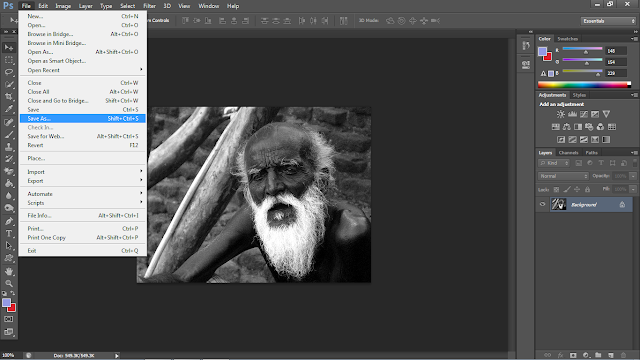
Anda membaca artikel Make Black & White Jpeg dan anda bisa menemukan Anchor Text artikel Make Black & White Jpeg dengan url http://asphotoshop.blogspot.com/2013/05/make-black-white-jpeg.html.
Backlink here.. Description: Make Black & White Jpeg Rating: 4.5 Reviewer: FAUZAN GHIFARI - ItemReviewed: Make Black & White Jpeg
First of all open Photoshop CS 6 Software.
1. Click File > Open
2. Choose your pic
3. Click Image > Adjustment > Chan
4. In the Channel Mixer Window change Preset to Black & White
5. Click File > Save as
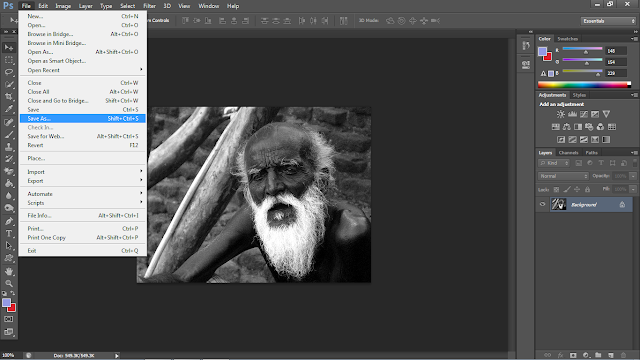
Backlink here.. Description: Make Black & White Jpeg Rating: 4.5 Reviewer: FAUZAN GHIFARI - ItemReviewed: Make Black & White Jpeg
Shares News
-
09.53
Tags:
Tutorial
Langganan:
Posting Komentar (Atom)







Share your views...
0 Respones to "Make Black & White Jpeg"
Posting Komentar